Optimise websites with Screaming Frog.
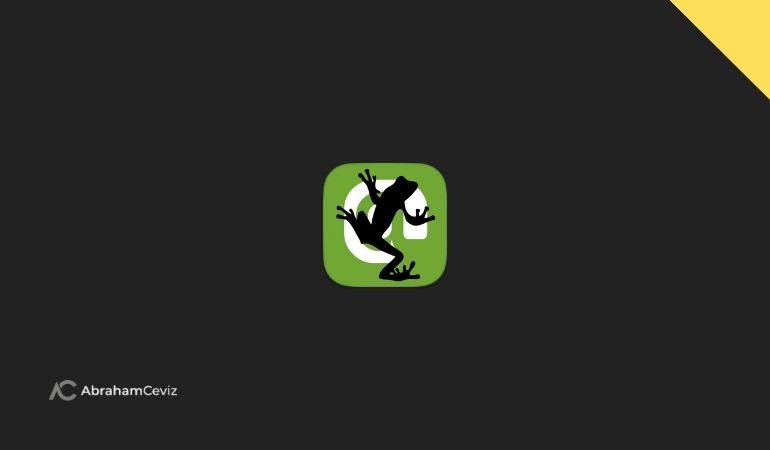
Screaming Frog is both a fantastic and incredibly powerful tool for all website owners. When used correctly, you can quickly see significant performance improvement. “Using the Screaming Frog tool, I identified and resolved some critical issues for a client, and then I observed that their rankings quickly improved. I would like to share a screenshot of Search Console that shows this performance improvement;
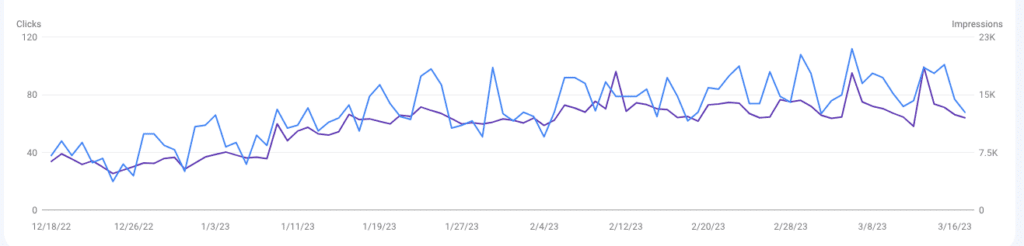
In this post, I’m going to show you how to use Screaming Frog and how you can enhance your rankings with this tool. But first, let’s define what this tool is. 🙂 🙂
What is Screaming Frog?
Screaming Frog is a cracking tool that scans websites and identifies existing problems. It’s among the most popular and even top-notch tools offering this type of service. Screaming Frog is a desktop software that scans a website’s links, images, CSS, scripts, and applications. Its main goal is to check internal optimisation criteria crucial for SEO and provide relevant reports to users.
This tool provides users with information on the number of pages, title counts and meta descriptions, broken links and more. Based on this information, users can optimise their websites.
Let’s get cracking.
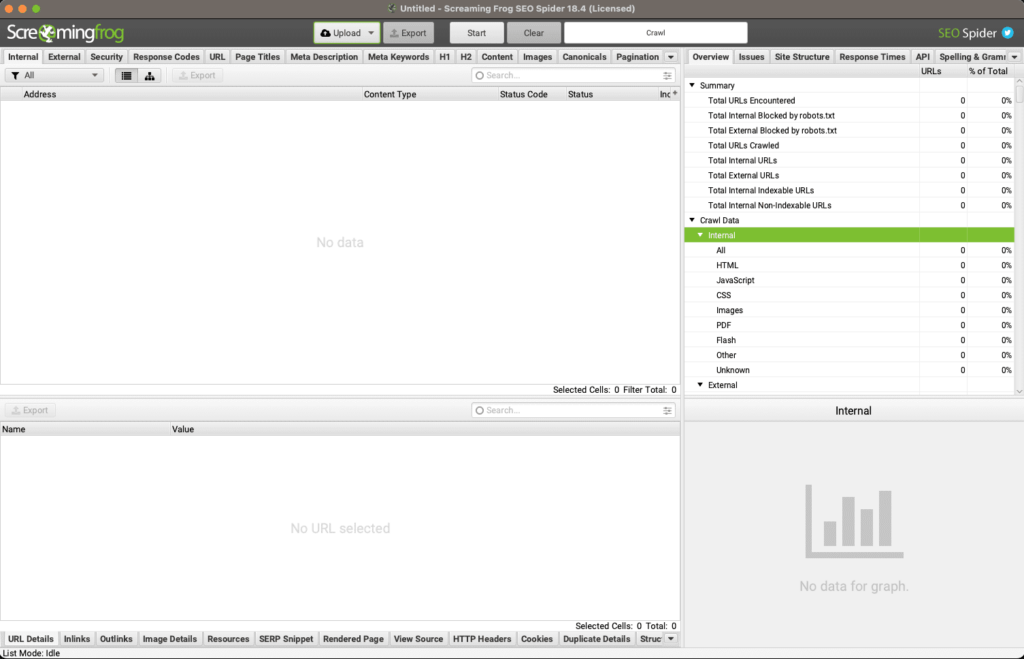
First, let’s get to know the tabs;
I’m not going to cover all sections in the software menu, but I will explain the most important ones for you. Learning how to use these menus will make it a lot easier for you to do SEO optimisation and speed up the process.
Internal: This is a section where you can inspect internal links in detail.
External: This is a section where you can analyse external links.
Protocol: With this section, you can filter and display your website’s pages as HTTP and HTTPS. With this tab, you can quickly check both internal and external links. If you’ve recently acquired an SSL certificate and switched to HTTPS, this section can help you out. You can also see how your domain is.
Response Codes: These are response codes returned when a page is attempted to open. In this part, only pages that can be found using your internal link exist. Typically, the server returns 20X, 30X, 40X, or 50X status. These codes mean “OK,” “Redirected,” “Not found,” and “Server error,” respectively.
Page Titles: This is the section where you can quickly access your website’s page titles. In this tab, you’ll find options to check if your title corresponds to the H1 title, as well as duplicates, short, long, and missing titles.
Meta Descriptions: This is the section where you can find meta descriptions and filter for duplicates, short, long, and missing descriptions.
H1 Tags: All H1 tags are here. Includes filters for duplicated, multiple, and missing h1 tags. This part is very useful for analysing all h1 tags on your website.
Images: Here you’ll find a list of all the images found during the scan and used on your website. This section will include filtering by URL paths, how many times the image is used, size, and alt attributes. A feature you should consider in terms of improving performance.

Moreover, you can integrate many tools into Screaming Frog’s advanced features and perform more sophisticated analyses. For instance, thanks to the Analytics integration, you can identify pages with a high bounce rate and analyse the amount of text used on these pages by filtering. You’ll find that the bounce rate is high on pages with few words.
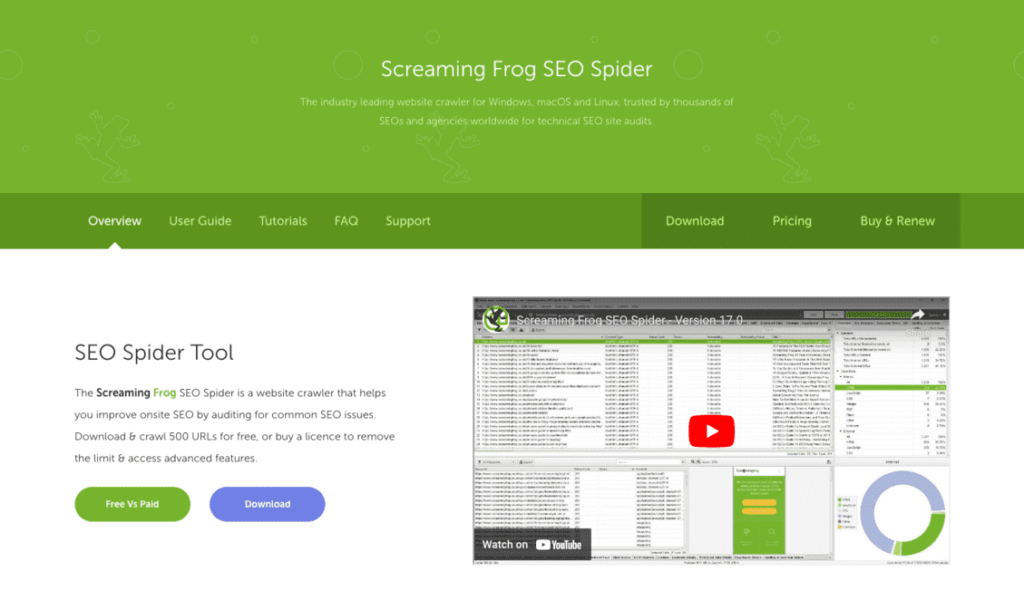
How to install Screaming Frog?
To install the software, first visit screamingfrog.co.uk/seo-spider, then click on the Download link and download it. After that, you know what to do. Once you’ve downloaded and installed it, you can start using it for free. Of course, there’s a limit to the free version. You can scan up to 500 URLs and perform analyses.
How to carry out an audit?
You can easily scan your website with Screaming Frog. To get started, it’s enough to enter the start URL into the relevant part of the program. This option is located at the top of the screen.
I want to inform you that you can only scan one website at a time with this tool. You cannot scan multiple websites simultaneously. I also want to point out that Screaming Frog scans based on internal links. Therefore, if you have pages on your website without internal links, the tool will not scan these pages.
If you’re having trouble scanning any URL, it could be because bots are blocked. In this case, I recommend checking your robots.txt settings. As a solution, you can choose to ignore Robots.txt.
You can create a sitemap with this tool
Having an XML website map is strongly recommended by Google. It helps them scan your site and find all your new content. Thanks to Screaming Frog, you can create a website map, and it’s quite straightforward. All you need to do is to follow the menu steps below:
Sitemaps > Create XML Sitemaps
How to find broken links?
Finding broken links is one of the most popular topics. Finding mistakes makes most people chuffed. To find broken links, you first need to select the “Response Codes” tab, and then select the “Not found” (4XX) filter.
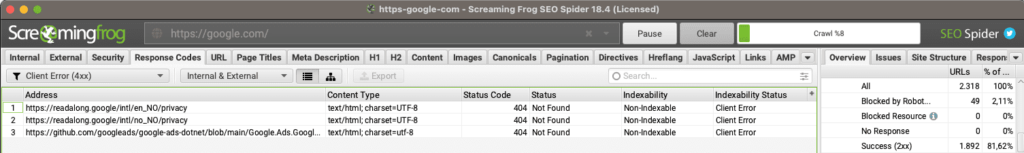
As you can see from the screenshot above, even the Google search engine has errors. No one’s perfect. 🙂 🙂
Again, you can use this section to check redirects and server errors. To do this, you have to select relevant codes from the same section.
Checking internal links
We’ve reached an important part. In this section, we’ll learn how to analyse internal links used on any URL. To check internal links, follow the steps: Select the URL you want to investigate, then select the Inlinks part at the bottom.
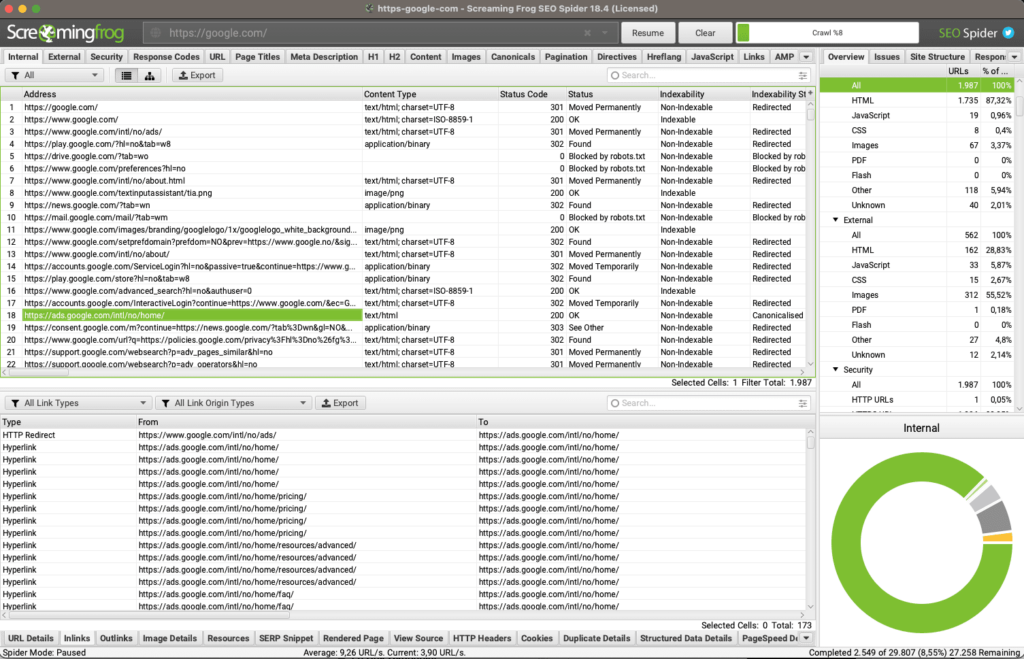
Start analysing the competition. 🙂 See which pages your competitors are linking to.
We’ve asked the programme to analyse our website’s URL, and the analysis is 100% completed. Now it’s time to check page titles, meta descriptions, and header tags. The first thing you should pay attention to in page titles is the number of characters. The suitable number of characters is between 30 and 60. Even though the software says 65 characters, don’t bother and focus on a maximum of 60 characters. You should identify and edit pages without page titles and pages using repeated titles. To identify repeated page titles, it’s enough to select the “Duplicate” option in the filter part on the left side.
In the meta description part, the number of characters is the first thing you should pay attention to. For meta descriptions, this number is between 70 and 130. Finding and editing pages without a meta description and pages with repeated descriptions will provide a significant performance improvement. To detect repeated descriptions, it’s enough to select the “Duplicate” option in the filter part on the left side. For pages without descriptions, you have to select the “Missing” option in the filter area.
What I mentioned above also applies to H1 and H2 heading tags.
This article on Screaming Frog use is for beginners. Mastering Screaming Frog takes time. If you want a technical report on errors on your website, I can offer you this service. Just drop me an email.
